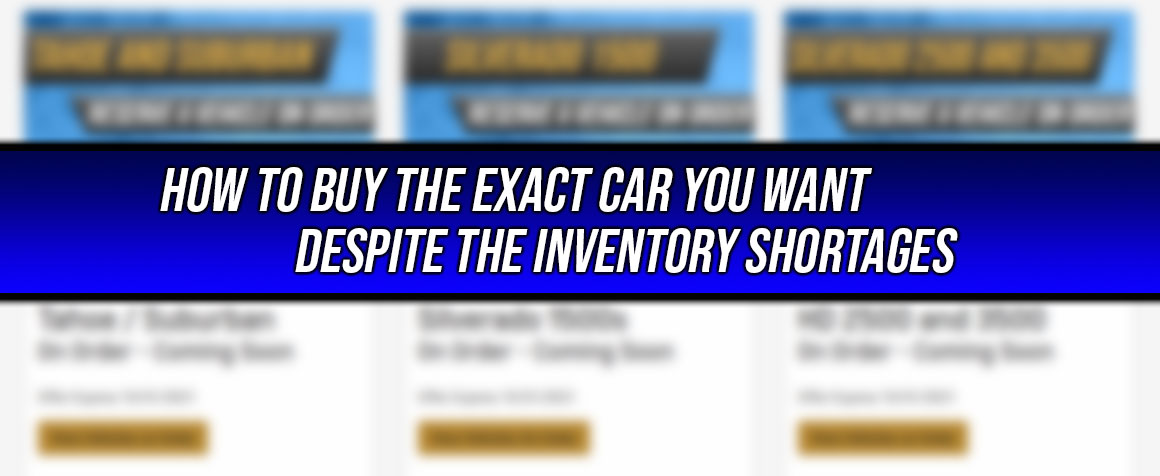
We attempted to make shopping our On-Order page as easy as possible. This post will walk you through the basics and give you some simple how-to-search suggestions to make your life easier. So let’s dive into it.
We designed our On-Order page because inventory shortages have forced us to sell out of our scheduled inventory that has not been built yet. As a result, we know the vehicle’s exact exterior color, interior color, engine, transmission, options, and so forth. The only things we don’t know are things that are designated once the vehicle has been built, namely the VIN and MSRP. Those two items are pretty essential to advertise a car on our website, so we had to get a little creative. Our On Order page is that workaround.
For example, you are shopping for a Silverado 1500 High Country with Super Cruise. You notice that we don’t have what you want on our traditional inventory pages, so you follow the link to our On Order page.
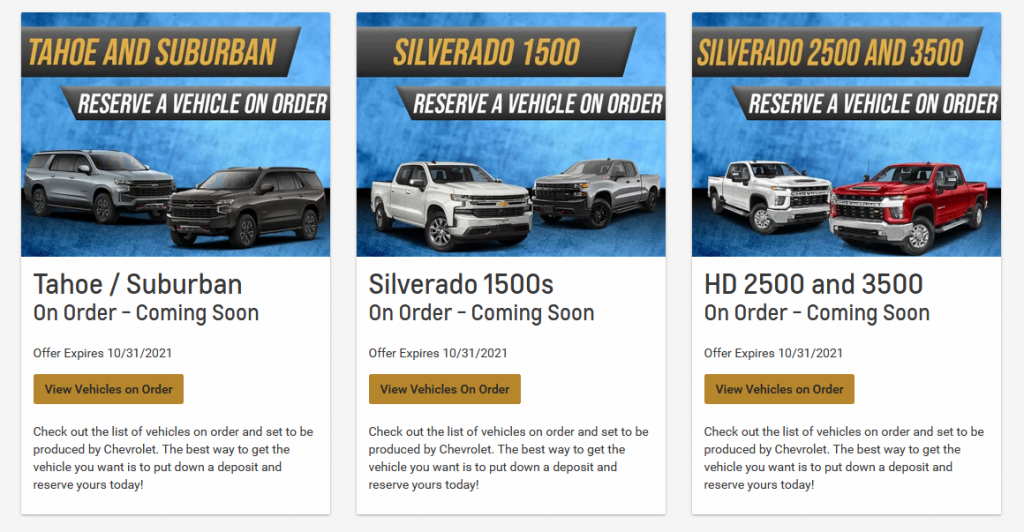
From here, you can click the type of inventory you are shopping for. Since this example is for Silverado 1500s, you will click the Silverado 1500 On Order page.
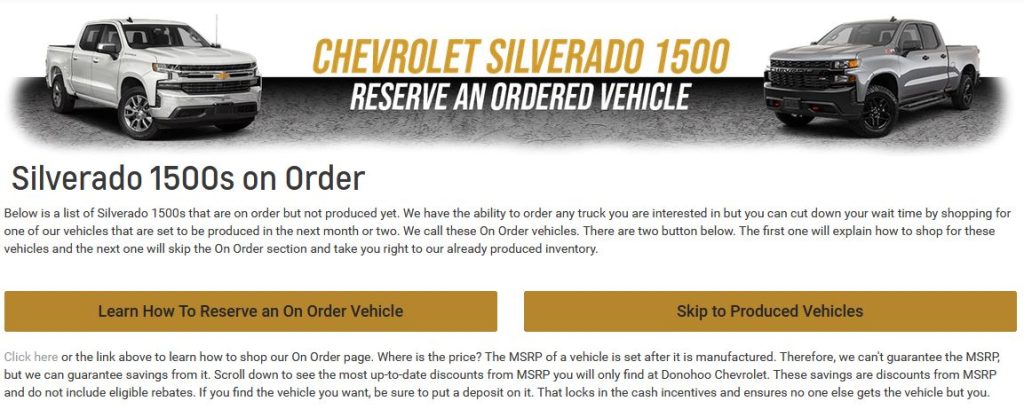
That will take you to a page that looks like this one. The top part discusses what an On Order vehicle is and why it is crucial to reserve it. The main reason to reserve is it guarantees you that exact vehicle and that exact discount. While we can’t give you the final price from this page, you can figure out what incentives you qualify for and add our discount to them. That will provide you with a rough idea of how much your vehicle will be, and you can budget accordingly. Reserving your car will also allow us to lock in your incentives if your vehicle does not arrive before the end of the month. That is important for two reasons. First, if Chevrolet’s rebates go down, you will pay the locked-in lower price. Second, if their rebates go up, we can just sell you the vehicle for the new lower price. It is a win-win for you. This applies to cash rebates only; unfortunately, we cannot lock in finance offers. Below is the example of the Silverado 1500 Limited.
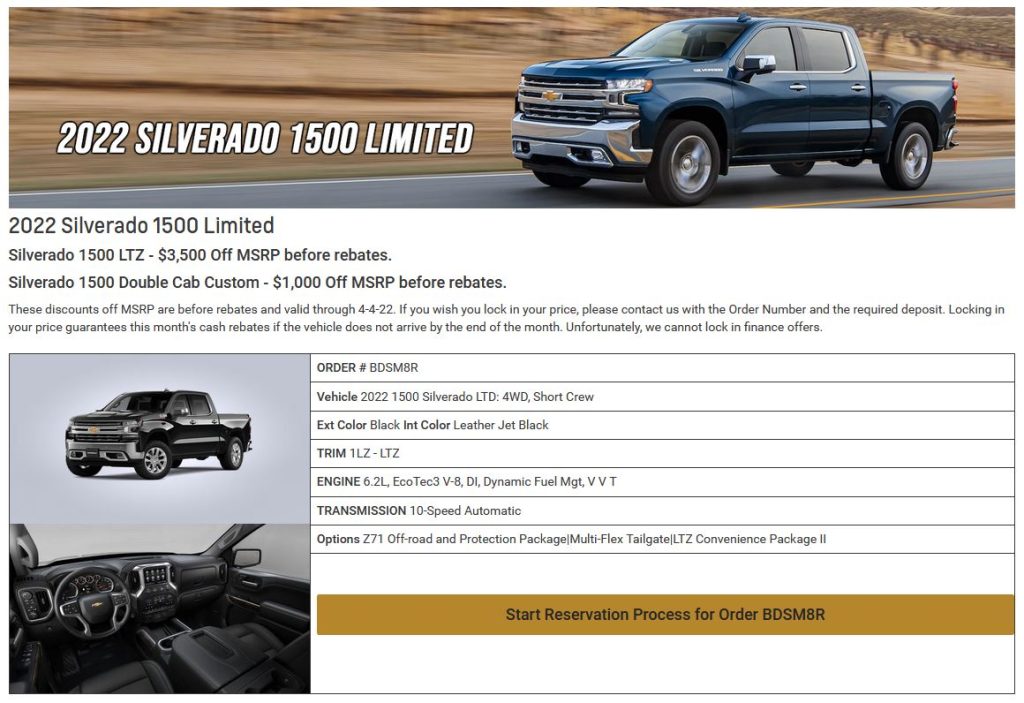
How to Read the On-Order Page
Let’s go back to our example. The Silverado 1500 On Order page can be a little overwhelming at first. Don’t worry; it is easier to navigate than you think. Each Silverado 1500 is shown in its own box. There are seven rows in each box.
- Order # – This is the order number you give us to reserve your vehicle for you. It is a unique number like a stock number or VIN and will ensure you get exactly what you want.
- Vehicle – This line is an important one. It will show the year, model, drivetrain, and bed size.
- Exterior Color/Interior Color – Exactly what you think it is. You can also use the Interior Color to determine if the vehicle has leather or cloth seats.
- Trim – You can find the trim level and critical designations like Trail Boss on this row.
- Engine – You will find the engine’s displacement and special designations like diesel or turbo on this row.
- Transmission – While we currently don’t have any manuals, you can see what kind of automatic transmission is on the vehicle.
- Options – This is probably an important row once you know what you are looking for. We encourage you to reach out to us if you don’t know what specific option packages have in them, but this row will help you narrow your search to the perfect vehicle.
The pictures provided reflect the build of the actual vehicle. You will be able to ascertain the wheels, running boards, colors, and interior material.

All On Order pages are filtered by descending trim level, but Silverado 1500s are further divided into two sections. The first section is the 2022 Silverado Limited. Think of the Silverado 1500 Limited as the 2021 Silverado 1500 that has been named a 2022. I know that is confusing, but here is a post to clarify what a Limited is. The second section is the updated 2022 Silverado 1500. These updated 2022 models have an entirely new interior and a slightly adjusted front bumper.
How to Easily Search
Since you are looking for a High Country with Super Cruise, the easiest way to search for that will be through an on-page search. You have the most straightforward method on a desktop or laptop. Hold down the Control (Ctrl) button and the F key. That will bring up a page search tool that will allow you to type in “Super Cruise.” Use the pictures below as a guide to help you.
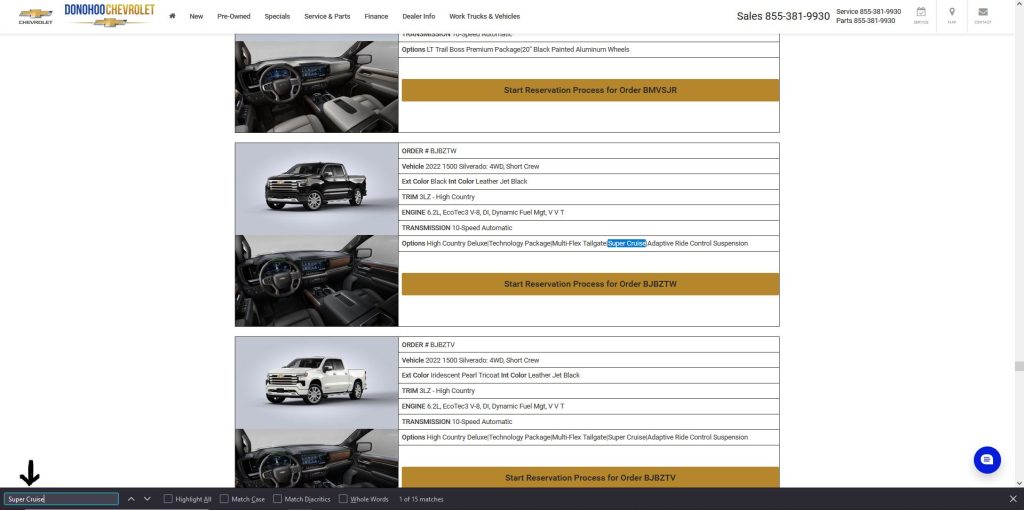
If you are on a cell phone, it depends on your internet browser. If you are an iPhone user, you are probably using Safari. To search on Safari, go down to the share icon just below the URL. It will look like a box with an arrow pointing up. Click that button and scroll up until you see “Find on Page.” Click that button, and it will open a text search. Type in “Super Cruise” and it will find every instance of the words you typed in.


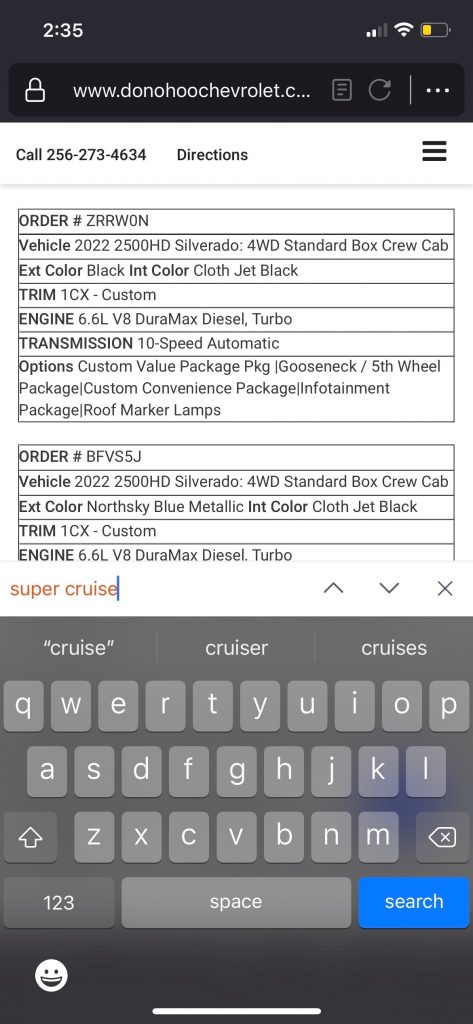
For Android users or if you use Chrome, the method is similar. Go to the share icon, again a box with an arrow pointing up. Click that button and scroll down until you find the “Find on Page.” Click that and type in what you want to search. It will see whatever you type in, and you can use the up and down arrows to bounce between your results.
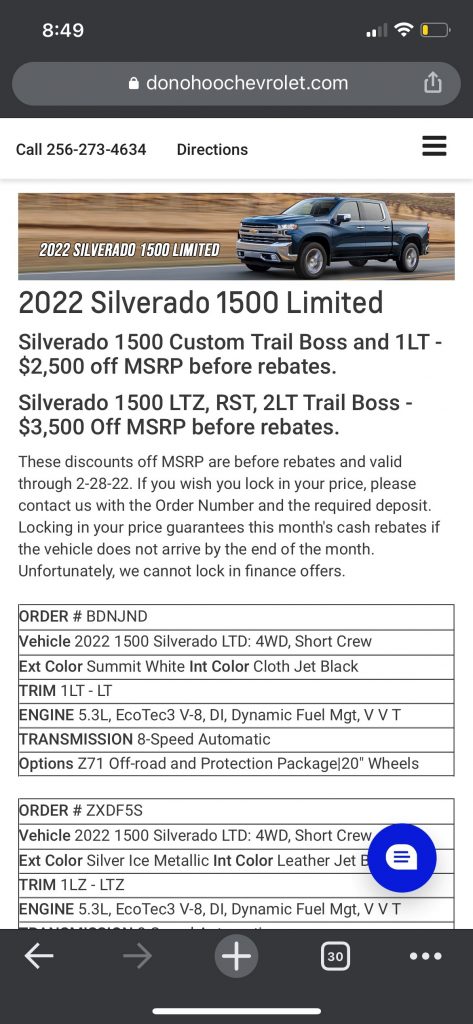

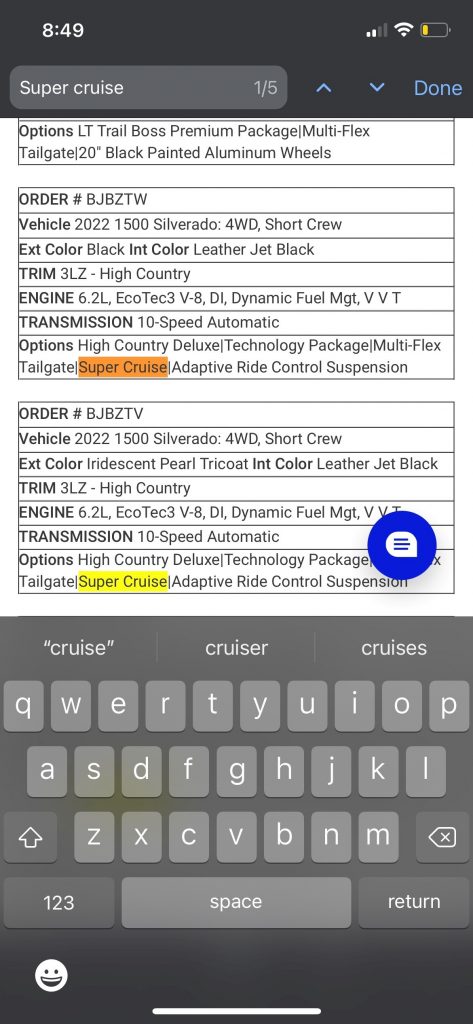
I am trying to help you shop for yourself, but if you don’t have the time or it is too much to go through, please give us a call. Our sales team is trained to look at our incoming inventory. We will help you find your next car and lock in a price you can be happy with. So why pay over MSRP at another dealership with you can lock in precisely what you want at below MSRP with us?







